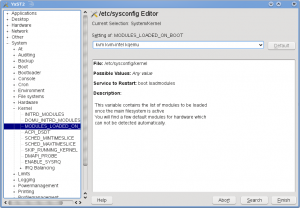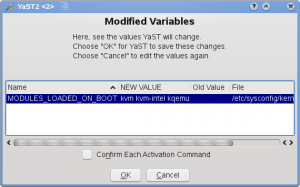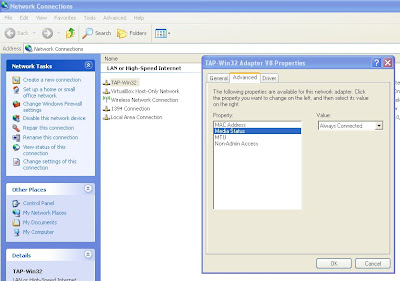using kvm on opensuse 11.1 is easy.
http://www.linux-kvm.org/page/HOWTO
my hardware: hp elitebook 6930p
install opensuse 11.1boot cd with acpi=off
don't use auto configuration during the install process
i disable auto login too and did an internet update and it is so slow... mainly i guess due to my bb connection.. it keep breaking..
so u can skip internet update
to
install KVM follow this:
http://en.opensuse.org/KVM
I installed windows 2008 server using a 10gb image file.
create image fileqemu-img create -f qcow2 disk.img 10G
How do I use dd command to create an ISO image?
Put CD into CDROM
Do not mount CD. Verify if cd is mounted or not with mount command:
# mount
If cd was mouted automatically unmout it with umount command:
# umount /dev/cdrom
OR
# umount /mnt/cdrom
Create CD-ROM ISO image with dd command:
# dd if=/dev/cdrom of=/tmp/cdimg1.iso
Where,
- if=/dev/cdrom: Read from /dev/cdrom (raw format)
- of=/tmp/cdimg1.iso: write to FILE cdimg1.iso i.e. create an ISO image
src: http://www.cyberciti.biz/tips/linux-creating-cd-rom-iso-image.html
boot the guest from a iso fileqemu-kvm -m 256 -hda disk.img -cdrom winxpsp2.iso -boot d
-boot d instruct qemu to boot from cdrom
what nic are supported?qemu-kvm -hda vista1.img -net nic,model=?,macaddr=00:16:3e:23:38:45 -net user -cdrom BootMedia.iso -boot d &
opensuse:/kvm-disk # qemu: Supported ISA NICs: ne2k_isa
qemu: Supported PCI NICs: i82551 i82557b i82559er ne2k_pci pcnet rtl8139 e1000 virtio
i82557b is supported by my vista
Insert KVM Modules
Insert the kvm modules as follows (as root)
For Intel processors
opensuse11:~ # modprobe kvm
opensuse11:~ # modprobe kvm-intel
For AMD processors
opensuse11:~ # modprobe kvm
opensuse11:~ # modprobe kvm-amd
To confirm the modules OK,
opensuse11:~ # lsmod | grep kvm
kvm_intel 67824 0
kvm 182936 1 kvm_intel
However, this setting lost on a reboot.
To insert this module at boot time, Click Computer – YaST – System – “/etc/sysconfig editor”. This launches the sysconfig editor.
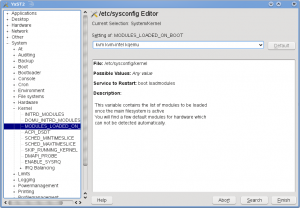
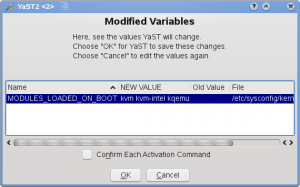
Click “+” next to “system” and then “+” next to Kernel. Click “MODULES_LOADED_ON_BOOT“, in the right-pane, enter “kvm kvm-intel kqemu” without quotes (”kvm kvm-amd kqemu” for AMD) in the setting box and click finish. Click OK on the confirmation window.
Now, we are all set to configure and run a guest OS on your openSUSE.
Installation of Windows guest paravirtual network drivers
opensuse:/kvm-disk # qemu-kvm -hda AD.img -cdrom /home/fs/Desktop/NETKVM-20081229.iso -net nic,model=virtio
Warning: vlan 0 is not connected to host network
AD.img is the image file where i had installed a windows 2008 to function as the Domain Controller
-cdrom /home/fs/Desktop/NETKVM-20081229.iso
The iso file contained the paravirtualized network drivers that i downloaded; when the Windows 2008 boot up, the cdrom drive will behave as if there is a CD containing the drivers needed for installation.

install tap network interface
install openvpn
create 4 tap - tap0 - 3
opensuse:/etc # openvpn --mktun --dev tap0
Mon Oct 5 23:33:23 2009 TUN/TAP device tap0 opened
Mon Oct 5 23:33:23 2009 Persist state set to: ON
opensuse:/etc # openvpn --mktun --dev tap1
Mon Oct 5 23:43:39 2009 TUN/TAP device tap1 opened
Mon Oct 5 23:43:39 2009 Persist state set to: ON
opensuse:/etc # openvpn --mktun --dev tap2
Mon Oct 5 23:43:42 2009 TUN/TAP device tap2 opened
Mon Oct 5 23:43:42 2009 Persist state set to: ON
opensuse:/etc # openvpn --mktun --dev tap3
Mon Oct 5 23:43:46 2009 TUN/TAP device tap3 opened
Mon Oct 5 23:43:46 2009 Persist state set to: ON
opensuse:/etc #
ifconfig tap0 up
brigde network
opensuse:/etc # brctl addbr br0
opensuse:/etc # brctl show
bridge name bridge id STP enabled interfaces
br0 8000.000000000000 no
opensuse:/etc # brctl addif br0 eth0
opensuse:/etc # brctl addif br0 tap0
opensuse:/etc # brctl addif br0 tap1
opensuse:/etc #
opensuse:/etc # brctl show
bridge name bridge id STP enabled interfaces
br0 8000.0025b32ead04 no eth0
tap0
tap1
opensuse:/etc #
opensuse:/etc # vi /etc/sysconfig/network/scripts/ifcfg-br0
DEVICE=br0
TYPE=Bridge
BOOTPROTO=dhcp
ONBOOT=yes
opensuse:/etc # vi /etc/sysconfig/network/scripts/ifcfg-eth0
DEVICE=eth0
BRIDGE=br0
BOOTPROTO=dhcp
HWADDR=00:19:b9:7e:c8:63
ONBOOT=yes
TYPE=Ethernet
USERCTL=no
IPV6INIT=no
PEERDNS=yes
NM_CONTROLLED=no
opensuse:/etc # vi /etc/sysconfig/network/scripts/qemu-ifup
#!/bin/sh
switch=$(/sbin/ip route list | awk '/^default / { print $NF }')
/sbin/ifconfig $1 0.0.0.0 up
/usr/sbin/brctl addif ${switch} $1
opensuse:/etc/sysconfig/network/scripts # chmod o+x qemu-ifup
opensuse:/etc/sysconfig/network/scripts # chmod o+x ifcfg-br0
opensuse:/etc/sysconfig/network/scripts # chmod o+x ifcfg-eth0
opensuse:/etc # /etc/rc.d/network restart
Shutting down the NetworkManager done
Shutting down network interfaces:
br0
No configuration found for br0
Nevertheless the interface will be shut down. done
eth0 device: Intel Corporation 82567LM Gigabit Network Connection (rev 03) done
tap0
No configuration found for tap0
Nevertheless the interface will be shut down.
could not find configuration file ifcfg-tap0
tap0 tunctl not available -- install tunctl or uml-utilitiesdone
tap1
No configuration found for tap1
Nevertheless the interface will be shut down.
could not find configuration file ifcfg-tap1
tap1 tunctl not available -- install tunctl or uml-utilitiesdone
tap2
No configuration found for tap2
Nevertheless the interface will be shut down.
could not find configuration file ifcfg-tap2
tap2 tunctl not available -- install tunctl or uml-utilitiesdone
tap3
No configuration found for tap3
Nevertheless the interface will be shut down.
could not find configuration file ifcfg-tap3
tap3 tunctl not available -- install tunctl or uml-utilitiesdone
wlan0 device: Intel Corporation Wireless WiFi Link 5100 done
Shutting down service network . . . . . . . . . done
Starting the NetworkManager done
opensuse:/etc #
http://www.linux-kvm.com/content/tip-how-get-maximum-network-performance-using-paravirtual-drivers-and-bridged-networking
adding tap devices using YaST
u must disable network manager from managing the network and use if-up, if-down...
persistent tunnel
no tunnel group , no tunnel owner
must install tunctl package
for me, i need to add my proxy server in YaST control centre->network services->proxy
opensuse:/kvm-disk # ifup br0
br0
br0 Ports: [eth0] [tap0] [tap1] [tap2] [tap3]
br0 forwarddelay (see man ifcfg-bridge) ... ready
Starting DHCP4 client on br0.
br0 IP address: 192.168.0.248/24
opensuse:/kvm-disk # ifconfig
br0 Link encap:Ethernet HWaddr 00:25:B3:2E:AD:04
inet addr:192.168.0.248 Bcast:192.168.0.255 Mask:255.255.255.0
UP BROADCAST RUNNING MULTICAST MTU:1500 Metric:1
RX packets:367 errors:0 dropped:0 overruns:0 frame:0
TX packets:78 errors:0 dropped:0 overruns:0 carrier:0
collisions:0 txqueuelen:0
RX bytes:77192 (75.3 Kb) TX bytes:20045 (19.5 Kb)
eth0 Link encap:Ethernet HWaddr 00:25:B3:2E:AD:04
UP BROADCAST RUNNING MULTICAST MTU:1500 Metric:1
RX packets:26093 errors:0 dropped:0 overruns:0 frame:0
TX packets:10256 errors:0 dropped:0 overruns:0 carrier:0
collisions:0 txqueuelen:100
RX bytes:19994866 (19.0 Mb) TX bytes:1176611 (1.1 Mb)
Memory:90400000-90420000
lo Link encap:Local Loopback
inet addr:127.0.0.1 Mask:255.0.0.0
UP LOOPBACK RUNNING MTU:16436 Metric:1
RX packets:172 errors:0 dropped:0 overruns:0 frame:0
TX packets:172 errors:0 dropped:0 overruns:0 carrier:0
collisions:0 txqueuelen:0
RX bytes:14060 (13.7 Kb) TX bytes:14060 (13.7 Kb)
tap0 Link encap:Ethernet HWaddr C2:14:C7:5D:74:40
UP BROADCAST RUNNING MULTICAST MTU:1500 Metric:1
RX packets:0 errors:0 dropped:0 overruns:0 frame:0
TX packets:0 errors:0 dropped:401 overruns:0 carrier:0
collisions:0 txqueuelen:500
RX bytes:0 (0.0 b) TX bytes:0 (0.0 b)
tap1 Link encap:Ethernet HWaddr 32:54:9D:9C:03:88
UP BROADCAST RUNNING MULTICAST MTU:1500 Metric:1
RX packets:0 errors:0 dropped:0 overruns:0 frame:0
TX packets:0 errors:0 dropped:401 overruns:0 carrier:0
collisions:0 txqueuelen:500
RX bytes:0 (0.0 b) TX bytes:0 (0.0 b)
tap2 Link encap:Ethernet HWaddr 3E:11:FD:E3:87:A8
UP BROADCAST RUNNING MULTICAST MTU:1500 Metric:1
RX packets:0 errors:0 dropped:0 overruns:0 frame:0
TX packets:0 errors:0 dropped:401 overruns:0 carrier:0
collisions:0 txqueuelen:500
RX bytes:0 (0.0 b) TX bytes:0 (0.0 b)
tap3 Link encap:Ethernet HWaddr F6:6B:17:54:E3:4D
UP BROADCAST RUNNING MULTICAST MTU:1500 Metric:1
RX packets:0 errors:0 dropped:0 overruns:0 frame:0
TX packets:0 errors:0 dropped:401 overruns:0 carrier:0
collisions:0 txqueuelen:500
RX bytes:0 (0.0 b) TX bytes:0 (0.0 b)
wlan0 Link encap:Ethernet HWaddr 00:21:6A:3B:EF:06
UP BROADCAST MULTICAST MTU:1500 Metric:1
RX packets:24 errors:0 dropped:0 overruns:0 frame:0
TX packets:14 errors:0 dropped:0 overruns:0 carrier:0
collisions:0 txqueuelen:1000
RX bytes:2034 (1.9 Kb) TX bytes:5060 (4.9 Kb)
wmaster0 Link encap:UNSPEC HWaddr 00-21-6A-3B-EF-06-00-00-00-00-00-00-00-00-00-00
UP BROADCAST RUNNING MULTICAST MTU:1500 Metric:1
RX packets:0 errors:0 dropped:0 overruns:0 frame:0
TX packets:0 errors:0 dropped:0 overruns:0 carrier:0
collisions:0 txqueuelen:1000
RX bytes:0 (0.0 b) TX bytes:0 (0.0 b)
opensuse:/kvm-disk #
opensuse:/kvm-disk # qemu-kvm -hda AD.img -net nic,model=virtio,macaddr=00:11:22:33:44:55:00 -net tap invalid syntax for ethernet address
opensuse:/kvm-disk # qemu-kvm -hda AD.img -net nic,model=virtio,macaddr=00:11:22:33:44:55:00 -net tap
invalid syntax for ethernet address
opensuse:/kvm-disk # qemu-kvm -hda AD.img -net nic,model=virtio,macaddr=00:16:3e:23:38:43 -net tap
/etc/qemu-ifup: could not launch network script
Could not initialize device 'tap'
opensuse:/kvm-disk # qemu-kvm -hda AD.img -net nic,model=virtio,macaddr=00:16:3e:23:38:43 -net tap0 Unknown network device: tap0
opensuse:/kvm-disk # qemu-kvm -hda AD.img -net nic,model=virtio,macaddr=00:16:3e:23:38:43 -net tap,script=/etc/sysconfig/network/scripts/qemu-ifup
/etc/sysconfig/network/scripts/qemu-ifup: line 4: /usr/sbin/brctl: No such file or directory
/etc/sysconfig/network/scripts/qemu-ifup: could not launch network script
Could not initialize device 'tap'
opensuse:/kvm-disk # which brctl
/sbin/brctl
opensuse:/kvm-disk # vi /etc/sysconfig/network/scripts/qemu-ifup
opensuse:/kvm-disk # qemu-kvm -hda AD.img -net nic,model=virtio,macaddr=00:16:3e:23:38:43 -net tap,script=/etc/sysconfig/network/scripts/qemu-ifup
i use static ip within the Windows 2008 guest.

qemu-kvm and qemu-***
from http://wiki.archlinux.org/index.php/QEMU:
For versions of QEMU prior to 0.10.2-1 use the
qemu-kvm executable. For 0.10.2-1 and later, use
qemu --enable-kvm.
my qemu is
opensuse:/kvm-disk # qemu|grep version
QEMU PC emulator
version 0.9.1, Copyright (c) 2003-2008 Fabrice Bellard
Windows Guest Driversnetwork drivers - NetKVM - http://people.redhat.com/~yvugenfi/24.09.2009/NetKVM.zip
Storage drivers - viostor - http://people.redhat.com/~yvugenfi/24.09.2009/viostor.zip
http://www.linux-kvm.com/content/latest-release-windows-virtio-network-drivers
http://www.linux-kvm.com/content/upgrading-windows-paravirtual-network-drivers
http://www.linux-kvm.com/content/tip-how-setup-windows-guest-paravirtual-network-drivers
http://www.linux-kvm.com/content/using-windows-installer-paravirtual-network-drivers
change cdrom in QEMU
ctr - alt - 2 to go to console (lef control - left alternate and 1 )
type info block to view device status
type change ide1-cd0 /path/soemthing.iso OR change ide1-cd0 /dev/cdrom
info block

to go back , control - alternate - 1
Refhttp://qemu-buch.de/cgi-bin/moin.cgi/QemuAndTuntap
http://www.susegeek.com/virtualization/howto-install-configure-kvm-virtualization-run-guest-oses-in-opensuse/
http://qemu-buch.de/cgi-bin/moin.cgi/QemuAndTuntap