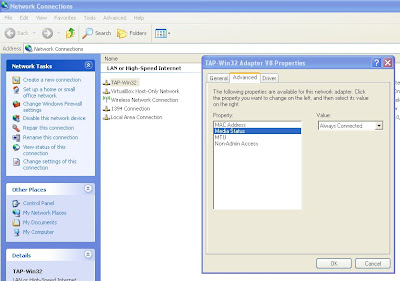I wanted to run Ubuntu as a guest on my Windows and I need to access ubuntu's web server (LAMP) from my Windows...
NAT does not work, and surprisingly Host-only mode does not either... i don't know why.. it should be simple a bug or something wrong on my side..
anyway it is a long and tedious process.... with lots of reboots of my ubuntu
now the steps to do it:
1) select Bridge adapter and choose an ACTIVE network card, and for my case it is my wireless nic
Note: This simple step is the cause of my frustrations... I choose my Ethernet nic but it is not active because Windows does not detect a cable - one of the many limitations of windows - and I go on to install TAP-Win32, after reading articles like http://samiux.wordpress.com/2007/07/11/bridge-network-interface-on-virtualbox/

2) take note of the ip setting of the active nic that u have chosen, and let's say it is 192.168.100.1/24
3) Boot Ubuntu and edit /etc/network/interface to be:
fs@ubuntu:~$ more /etc/network/interfaces
# This file describes the network interfaces available on your system
# and how to activate them. For more information, see interfaces(5).
# The loopback network interface
auto lo
iface lo inet loopback
# The primary network interface
auto eth0
#iface eth0 inet dhcp
iface eth0 inet static
address 192.168.100.4
netmask 255.255.255.0
gateway 192.168.100.1
Here I choose 192.168.100.4, it can be anything, as long as it does not conflict with the active nic in step 1 or other ip in the network... u must be careful if your network is big with many machines.
That's it, reboot Ubuntu and u should be able to ping to it from Windows.
fook sheng