In case you need a network interface that is always up, not like your Ethernet card on Windows that depends on whether a cable is plugged in or your wireless network interface, which you might sometimes switch it off.
Thanks to tap-win 32, this can be achieved easily.
1) Install tap-win 32, see http://colinux.wikia.com/wiki/TAP-Win32_Adapter_V8_(coLinux)
2) Go to the Properties of the Tap-win 32 network interface, then click on the Configure button and then click the Advance tab, change the Media Status to Always Connected.


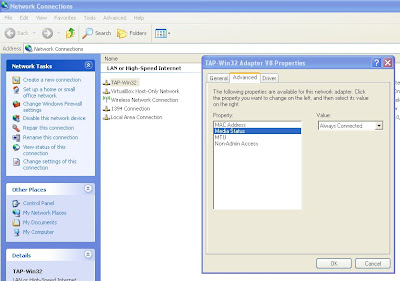
3) Now the network interface is always connected, and you can follow the steps in http://fooksheng.blogspot.com/2009/06/using-bridge-networking-on-virtualbox.html to configure your bridge network.
No comments:
Post a Comment